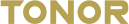Q: HOW DO I CHANGE MY USB MIC INPUT VOLUME ON MY COMPUTER?
A: To increase your input volume on a PC:
- Go to Control Panel/ Hardware and Sound
- Then click Manage Audio Devices
- Right click your microphone and select Properties
- Click on the levels tab and increase the volume with the slider
On a Mac:
- Go to System Preferences/ Sound Input
- Increase the gain using the volume slider
Note that if your microphone has a Gain control knob, you have 2 accesses to control the mic input volume: On your mic's hardware, or your system's input volume.