In the digital age, there are many ways to get your voice out there as a voiceover performer. Different avenues include movie trailers, commercials, video games, audiobooks, online learning programs, and podcasts. High-quality audio recording is the key to successful voiceover work. In this article, we are going to share some tips on how to get better sound quality for voiceover recording and how to improve your overall performance.
- Choosing a suitable microphone
To achieve high quality audio, you need to choose the right microphone. Condenser and dynamic microphones are ideal for voiceover recording.
Condenser microphones
Condenser microphones are great for voice over work in a professional or home studio with proper acoustic and sound proofing treatment. They are very sensitive and will pick up all mouth clicks and room noise while recording. Condenser microphones require carefully handle since their recording quality may be reduced after some time due to saliva or humidity in the recording room. In this case, you can add a pop-filter to the microphone to solve this problem. Unlike dynamic microphone, condenser microphones require an additional power supply called phantom power. Most mixing panels and external audio interfaces have built in phantom power to power up condenser microphones.
USB condenser microphones
USB condenser microphone has a built in sound card and is powered by a USB port. Therefore, it is a great choose for those who want to have an affordable and easy to set up microphone.
Dynamic microphones
Dynamic microphones are easier to work with than condenser microphones. They don’t require an external phantom power and can be used in regular rooms without special sound proofing equipment. However, applying echo-absorbing materials to the recording room are always recommended for optimal audio quality. Dynamic microphones are also relatively sturdy and resilient to rough handling,which makes them perfect for onstage use.
- Place your microphone in the right position
Proper microphone placement is another critical factor for voiceover works. If the microphone is placed too far from the performer, it will pick up excess room sound and unwanted background noise. If the microphone is placed too close from the performer, plosive soundswill be recorded when P, T, and B letter sounds are formed. Proper distance between the performer and the microphone is around 6 to 12 inches. Depending on the microphone type, place the microphone slightly off axis and slightly above, below, or to the side of the mouth of the performer, can help to eliminate “plosives”. A pop-filter can be used in conjunction with microphones to assist in reducing the “plosives”.
- Use a Pop-filter
As we mention before, a pop-filter not only prevents saliva from getting into the microphone, it also eliminates undesired “plosive” sound. Pop filters are a mesh placed over a plastic frame, and held in place over a microphone diaphragm with a clamp. It is an effective yet affordable recording equipment you can invest in to help you achieve high quality performance. While a pop-filter is more desired in a studio setting, a windscreen is best for outdoor recording to help keep wind noise out and offer negligible high frequency loss.
- Set proper microphone level
If the input from the microphone is set too high, then the signal will exceed the capacity of the recording hardware or software, and “clipping” will occur. Clipping creates distortion at each portion of the recording that exceeds the acceptable level for the hardware and software.
To set the proper level, speak into the microphone in the same manner as you will perform the voiceover and monitor the meter level indicators of the audio interface. Make sure the microphone input does not exceed the clipping limit and adjust the microphone gain/level control until you achieve a desirable level.
- Tune your instrument
The voiceover performers and their voices are the most important instruments used in the voice over works. Voice over performers will need to consider theirvoice consistency and breath, plosives and sibilance control during recording to achieve an exceptional voiceover work.
Consistency- It’s critical that your voice is consistent across the entire voice over work. Listen to the previously recorded segments to remind yourself of the pacing and voice tone that you used before.
Breath Control - Try to minimize the breath noise during recording, you can also edit your recording to mute or delete those breath noises.
Plosives - Take steps to minimize plosive by controlling your pronunciation, changing the position of the microphone, or use a pop-filter.
Sibilance – Avoid the hiss or whistle when speaking the letter S. You can also edit your recording toreduce the intensity of the sibilance sound by usingDe-Esser.
- Listen to your performance with headphones
It may seems a little distracting to wear headphones while recording voiceover, but it is always a good idea to use a high-quality headphone to listen to your recording. This will allow you to hear exactly what the microphone is picking up while recording, and help you identify unwanted background noises in your voiceover recording.
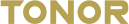
18 Kommentare
I have been setting up a home recording studio and procured the TONOR condenser usb mic. These tips are extremely helpful and reassuring. I shall let you know how I get on.
levitra on line sale
viagra online